Copying Quick Sets allows you to quickly create multiple Quick Sets that use the same or similar features. Once you create the copies, you can modify them to fit your needs. See Editing Quick Sets for more information.
To copy a Quick Set:
- Highlight a printer and click “Configure Printer” icon on the toolbar. This opens “Configure Printer” dialog (Figure 1).
- In the [Quick Sets] tab, select the Quick Set you want to copy.
- Click [Copy] button. A copy of the Quick Set that has an identifier appears in the list.
NOTE: If you want, you can rename the copied Quick Set. See Renaming Quick Sets for more information.
 Related Topics
Related Topics
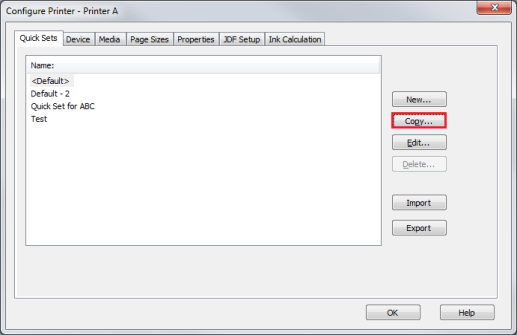
Figure 1